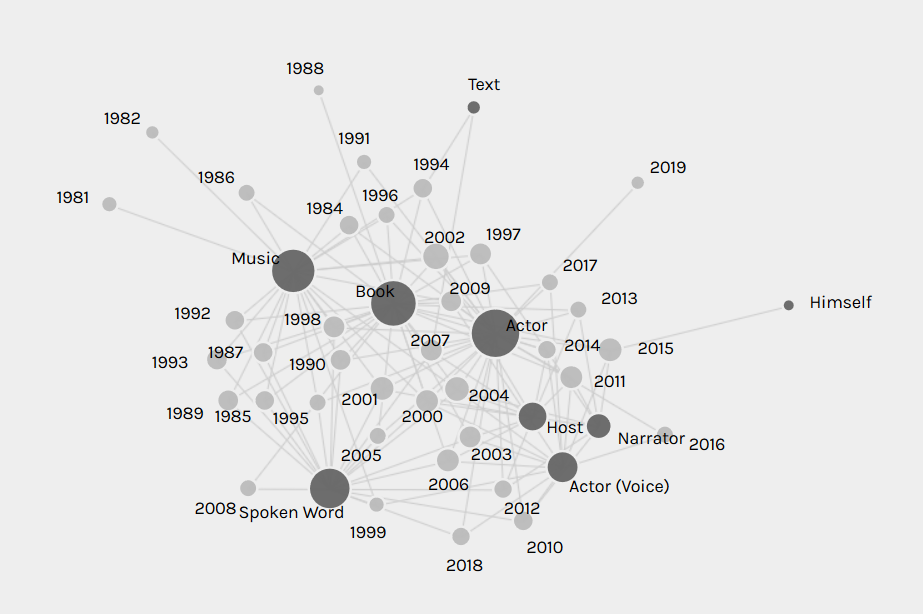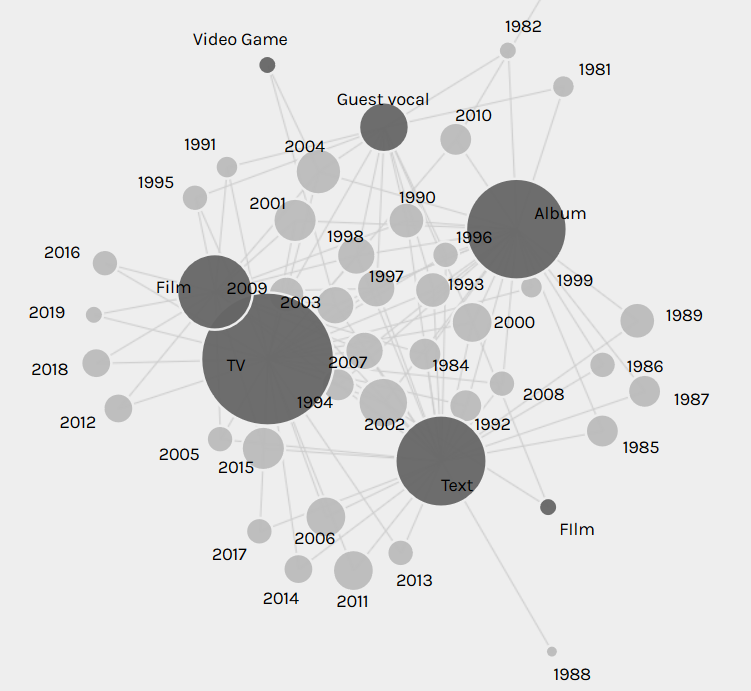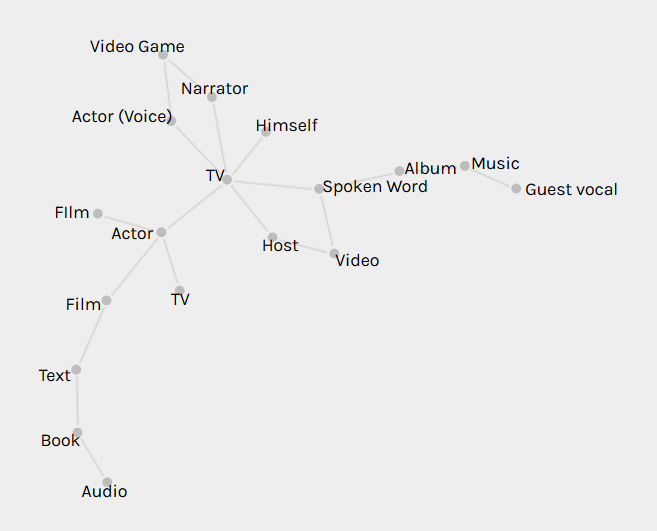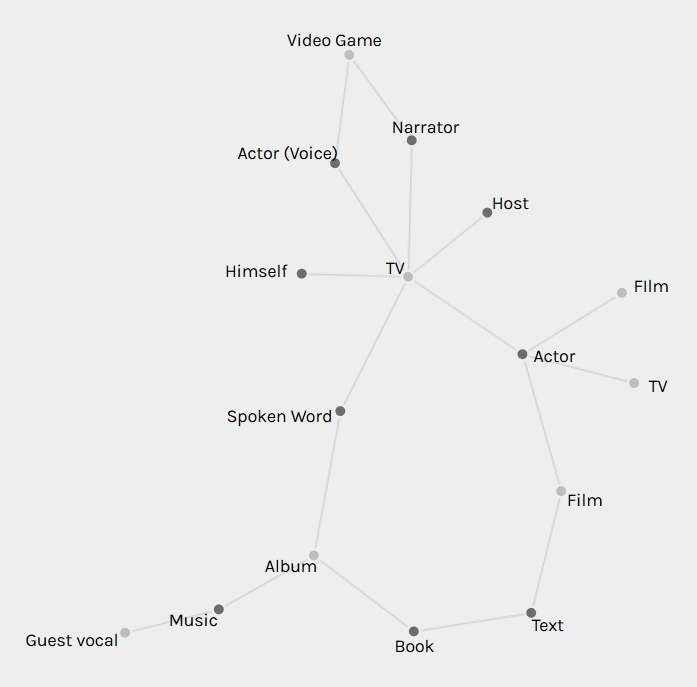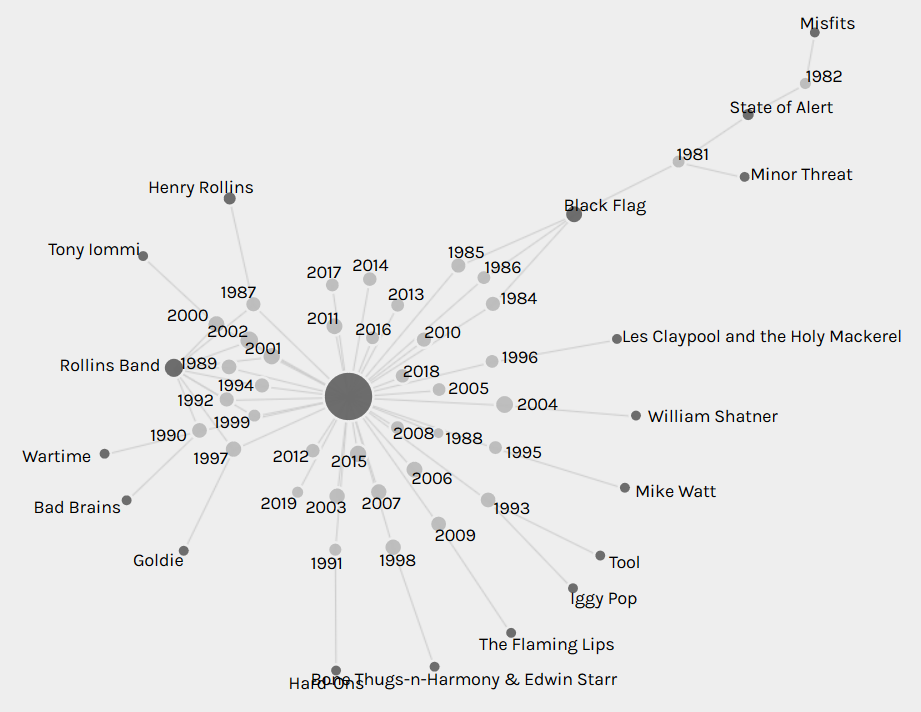After some failed attempts at text-mining other sources [1], I settled on examining the New York Metropolitan Transportation Authority’s annual reports. The MTA offers online access to its annual reports going back to the year 2000 [2]. As a daily rider and occasional critic of the MTA, I thought this might provide insight to its sometimes murky motivations.
I decided to compare the 2017, 2009, and 2001 annual reports. I chose these because 2017 was the most current, 2009 was the first annual report after the Great Recession became a steady factor in New York life, and 2001 was the annual report after the 9/11 attacks on the World Trade Center. I thought there might be interesting differences between the most recent annual report and the annual reports written during periods of intense social and financial stress.
Because the formats of the annual reports vary from year to year, I was worried that some differences emerging from text-mining might be due to those formatting changes rather than operational changes. So at first I tried to minimize this by finding sections of the annual reports that seemed analogous in all three years. After a few tries, though, I finally realized that dissecting the annual reports in this manner had too much risk of leaving out important information. It would therefore be better to simply use the entirety of the text in each annual report for comparison, since any formatting changes to particular sections would probably not change the overall tone of the annual report (and the MTA in general).
I downloaded the PDFs of the annual reports [3], copied the full text within, and ran that text through Voyant’s online text-mining tool (https://voyant-tools.org/).
The 20 most frequent words for each annual report are listed below. It is important to note that these lists track specific spellings of words, but it is sometimes more important to track all related words (words with the same root, like “complete” and “completion”). Voyant allows users to search for roots instead of specific spellings, but the user needs to already know which root to search for.
2001 Top 20:
mta (313); new (216); capital (176); service (154); financial (146); transit (144); year (138); operating (135); december (127); tbta (125); percent (121); authority (120); york (120); bonds (112); statements (110); total (105); million (104); long (103); nycta (93); revenue (93)
2009 Top 20:
new (73); bus (61); station (50); mta (49); island (42); street (41); service (39); transit (35); annual (31); long (31); report (31); completed (30); target (30); page (29); avenue (27); york (24); line (23); performance (23); bridge (22); city (22)
2017 Top 20:
mta (421); new (277); million (198); project (147); bus (146); program (140); report (136); station (125); annual (121); service (110); total (109); safety (105); pal (100); 2800 (98); page (97); capital (94); completed (89); metro (85); north (82); work (80)
One of the most striking differences to me was the use of the word “safety” and other words sharing the root “safe.” Before text-mining, I would have thought that “safe” words would be most common in the 2001 annual report, reflecting a desire to soothe public fears of terrorist attacks after 9/11. Yet the most frequent use by far of “safe” words was in 2017. This was not simply a matter of raw volume, but also the frequency rate. “Safe” words were mentioned almost four times as often in 2017 (frequency rate: 0.0038) than in 2001 (0.001). “Secure” words might at first seem more equitable in 2001 (0.0017) and 2017 (0.0022). However, these results are skewed, because in 2001, many of the references to “secure” words were in their financial meaning, not their public-safety meaning. (e.g. “Authority’s investment policy states that securities underlying repurchase agreements must have a market value…”)
This much higher recent focus on safety might be due to the 9/11 attacks not being the fault of the MTA, so any disruptions in safety could have been generally seen as understandable. The 2001 annual report mentioned that the agency was mostly continuing to follow the “MTA all-agency safety initiative, launched in 1996.” However, by 2017, a series of train and bus crashes (one of which happened just one day ago), and heavy media coverage of the MTA’s financial corruption and faulty equipment, were possibly shifting blame for safety issues to the MTA’s own internal problems. Therefore, the MTA might now be feeling a greater need to emphasize its commitment to safety, whereas it was more assumed before.
In a similar vein, “replace” words were five times more frequent in 2017 (0.0022) than in 2001 (0.0004). “Repair” words were also much more frequent in 2017 (0.0014) than 2001 (0.00033). In 2001, the few mentions of “repair” were often in terms of maintaining “a state of good repair,” which might indicate that the MTA thought the system was already working pretty well. By 2017, public awareness of the system’s dilapidation might have changed that. Many mentions of repair and replacement in the 2017 annual report are also in reference to damage done by Hurricane Sandy (which happened in 2012).
In contrast to 2017’s focus on safety and repair, the 2001 annual report is more concerned with financial information than later years. Many of the top twenty words are related to economics, such as “capital,” “revenue,” and “bonds.” In fact, as mentioned above, the 2001 annual report often uses the word “security” with its financial meaning.
The 2009 annual report was extremely shorter (6,272 words) than in 2001 (36,126 words) and 2017 (29,706 words). Perhaps the Great Recession put such a freeze on projects that there simply wasn’t as much to discuss. However, even after considering the prevalence of “New York,” 2009 still had a much higher frequency rate of the word “new.” (The prevalence of “new” every year at first made me think that the MTA was obsessed with promoting new projects, but the Links tool in Voyant reminded me that this was largely because of “New York.”) Maybe even though there weren’t many new projects to trumpet, the report tried particularly hard to highlight what there was.
The recession might also be why “rehabilitate” and its relative words were used almost zero times in 2001 and 2017, but were used heavily in 2009 (0.0043). Rehabilitating current infrastructure might be less costly than completely new projects, yet still allow for the word “new” to be used. “Rehabilitate” words were used even more frequently in 2009 than the word “York.”
One significant flaw in Voyant is that it doesn’t seem to provide the frequency rate of a word for the entire document. Instead, it only provides the frequency rate for each segment of the document. The lowest possible number of segments that a user can search is two. This means that users have to calculate the document-length frequency rate themselves by dividing the number of instances by the number of words in the document. If the document-length frequency rate is available somewhere in the Voyant results, it doesn’t seem intuitive and it isn’t explained in the Voyant instructions.
Although I generally found Voyant to be an interesting and useful tool, it always needs to be combined with traditional analysis of the text. Without keeping an eye on the context of the results, it would be easy to make false assumptions about why particular words are being used. Helpfully, Voyant has “Contexts” and “Reader” windows that allow for users to quickly personally analyze how a word is being used in the text.
[1] I first ran Charles Darwin’s “Origin of Species” and “Descent of Man” through Voyant, but the results were not particularly surprising. The most common words were ones like “male,” “female,” “species,” “bird,” etc.
In a crassly narcissistic decision, I then pasted one of my own unpublished novels into Voyant. This revealed a few surprises about my writing style (the fifth most common word was “like,” which either means I love similes or being raised in Southern California during the 1980s left a stronger mark than I thought). I also apparently swear a lot. However, this didn’t seem socially relevant enough to center an entire report around.
Then I thought it might be very relevant to text-mine the recent Supreme Court confirmation hearings of Brett Kavanaugh and compare them to his confirmation hearings when he was nominated to the D.C. Circuit Court of Appeals. Unfortunately, there are no full transcripts available yet of the Supreme Court hearings. The closest approximation that I found was the C-Span website, which has limited closed-caption transcripts, but their user interface doesn’t allow for copying the full text of the hearing. The transcripts for Kavanaugh’s 2003 and 2006 Circuit Court hearings were available from the U.S. Congress’s website, but the website warned that transcripts of hearings can take years to be made available. Since the deadline for this assignment is October 9, I decided that was too much of a gamble. I then tried running Kavanaugh’s opening statements through Voyant, but that seemed like too small of a sample to draw any significant conclusions. (Although it’s interesting that he used the word “love” a lot more in 2018 than he did back in 2003.)
[2] 2017: http://web.mta.info/mta/compliance/pdf/2017_annual/SectionA-2017-Annual-Report.pdf
2009: http://web.mta.info/mta/compliance/pdf/2009%20Annual%20Report%20Narrative.pdf
2001: http://web.mta.info/mta/investor/pdf/annualreport2001.pdf
[3] It’s important to download the PDFs before copying text. Copying directly from websites can result in text that has a lot of formatting errors, which then requires data-cleaning and can lead to misleading results.